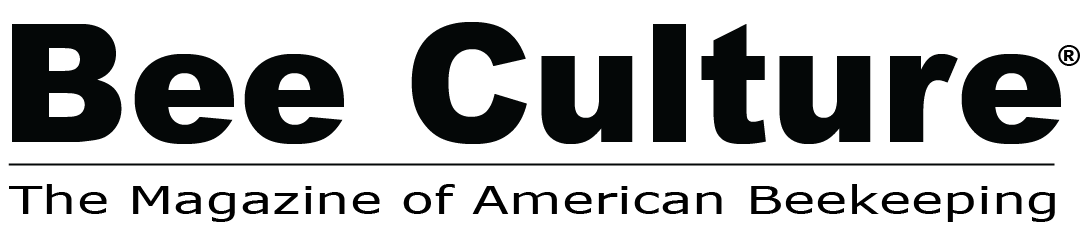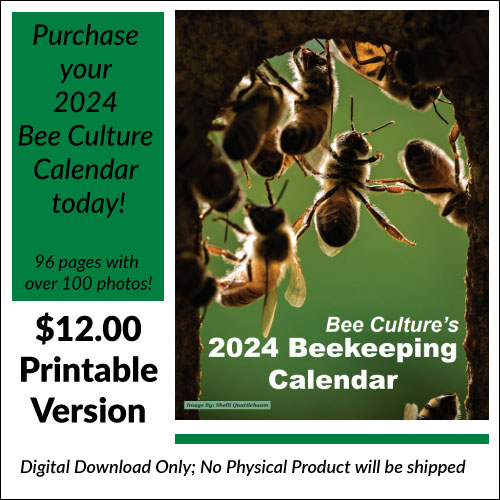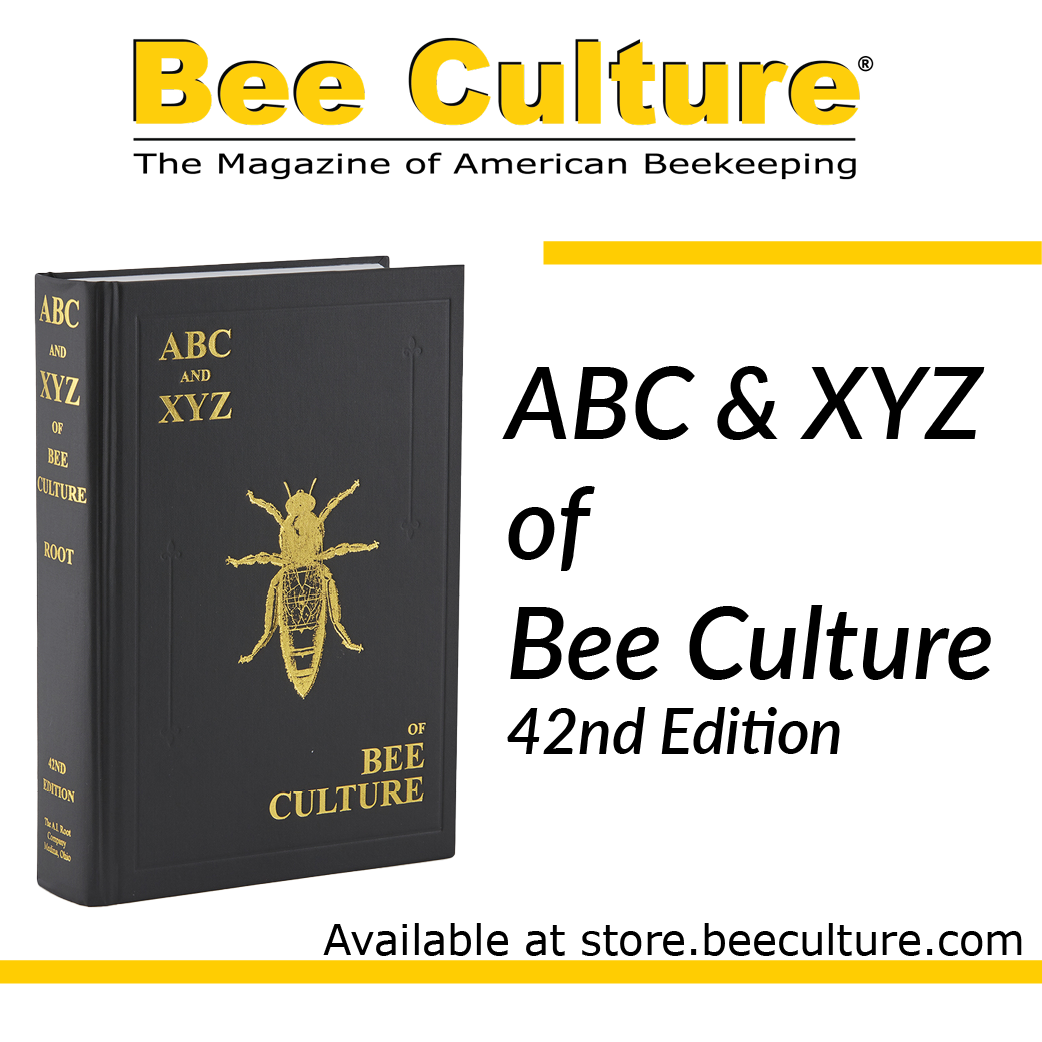By Jessica Dally
Micro Targeting This HUGE Audience.
I promised you in the last article that we’d get down to the nitty-gritty of how to micro-target. But first I want to address this idea of micro-targeting because, if you’ve been paying any attention, you may be questioning the ethics of participating in such a practice. After all, wasn’t Facebook just in front of Congress about this issue?
Well, somewhat. That and a lot of how sophisticated our technology is and how most people don’t truly understand the deep complexities of how it works, how we want it to work, data privacy, free speech, harassment and a whole lot more.
But since we’re talking about microtargeting, let’s first define what we mean by microtargeting. Back in the day when people advertised they put an ad in the newspaper, on the TV, on a billboard, wherever, and it went out to everyone. A 14-year-old boy in Texas received the same ad as a 34-year-old woman in New York City and an 85-year-old man in Florida. Now it could be that these folks share the exact same love of some product, but my guess is that they probably have different tastes, needs, and wants.
Eventually advertisers realized they were wasting a LOT of money advertising this way. With the invention of complex databases and online advertising, advertisers were able to customize their advertising to fit their specific market segments. And they do. Online ads, television ads, and even magazine ads are tailored as much as possible to the subscriber. Obviously some platforms allow for more customization and some platforms have larger budgets to do this. Your smaller magazine doesn’t have the capacity to customize printing for each audience, as an example. They could, but they likely don’t have the budget. But share your larger national print magazine with someone from across the country with very different demographic information and you best believe you’ll see different advertising.
 For online companies, this customization of advertising provides a better product, at least, in theory. Instead of getting endless ads for stuff you don’t want, you’re more likely to get ads for items of some interest. Reducing the amount of spam advertisement helps keep you on as a customer, because no one wants endless garbage shoved in their face – not if there’s another platform out there that will show you advertisements you don’t find so visually annoying!
For online companies, this customization of advertising provides a better product, at least, in theory. Instead of getting endless ads for stuff you don’t want, you’re more likely to get ads for items of some interest. Reducing the amount of spam advertisement helps keep you on as a customer, because no one wants endless garbage shoved in their face – not if there’s another platform out there that will show you advertisements you don’t find so visually annoying!
So there’s the reason behind it. And that brings up a lot of questions regarding ethics. With advanced computer information, you can use this information to influence how people think and even manipulate their responses. No, not significantly. You’re unlikely to get someone to do something entirely out of character. But you may be able to push them along a path they may not have taken quite so readily on their own.
But here’s the thing. All of that requires a LOT of data, and a LOT more information and analytical skill than most of us have at our disposal. Our microtargeting is going to take our own capability of analyzing our customers from what we know, not from what advanced computer programming can tell us. And we’re not trying to manipulate people to do something they don’t want to do here. We’re trying to get to people who want your product but don’t know you’re around, or don’t know you’re having a great sale, or don’t know there’s a beekeeping organization in their city. Our desire is to use microtargeting as ethically as possible, to get your ads to people who LOVE you. Not to influence anyone to do something they don’t want to do. In an ideal world, the people who receive your ads would only be the people who screamed “this is exactly what I’ve been looking for!” when they saw the ad. Don’t laugh; this does happen. OK, maybe not the screaming part. But I’ve seen people share ads with the response that “this is what I’ve been looking for.” So it’s your job to figure out how to make that YOUR ad they’re sharing.
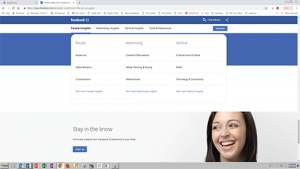 In the last article, we talked about your picture and wording for it – aka the “creative.” In theory, you’ll want to create a different creative for each market you want to reach. But to start, think about who your customer might be and create your graphic based on that. I’m going to pick a market and lead you through this based on that idea. So let’s make some assumptions about who you are…
In the last article, we talked about your picture and wording for it – aka the “creative.” In theory, you’ll want to create a different creative for each market you want to reach. But to start, think about who your customer might be and create your graphic based on that. I’m going to pick a market and lead you through this based on that idea. So let’s make some assumptions about who you are…
You’re a farmer not far from a major metropolitan area. You sell your honey at the weekend farmer’s market and you’d like to make sure you get as many people to that market to buy your honey as possible. The people who show up at that market tend to be pretty well off. They like to shop for local food and they have a higher income. They also tend to care about the environment. They may drive an electric or hybrid car. They are between 35 and 55, they make over 70k a year and they have children. At least many of them fit this description. Now of course this is an assumption. You have a LOT of other people you serve. This is just one group of people you may want to attract. You can make up a bunch of other groups that you serve and put them into different ad campaigns. In the marketing world, these are called personas. Basically, you’re just describing one segment of your market.
If you aren’t sure, start paying attention to the people you sell to. Look for the differences and the similarities. And a quick tip, if you are sure, question yourself. Look to prove yourself wrong to challenge the assumptions you’ve made. One of the best ways to do well with microtargeting is to forget everything you THINK you know about your clientele and instead really dig into the truth of who they are with recording precise data.
All of these metrics help you narrow down your ad and who you’re going to send it to.
So how do you use these things to target your ad?
First, you’ll need to set up your Ads account. There’s LOTS of help available online, including instructions from Facebook. A quick google search will lead you through how to do this, so make sure that’s in place before you start trying to make an ad.
Ads Manager – www.facebook.com/business-ads
There are two options.
The first is Guided creation- This is where Facebook helps you make your ad. With this option there is MUCH less freedom to customize your ad and truly micro-target. For this reason, I don’t prefer it. It’s great when you need to get an ad out super quickly. You’re running a sale tomorrow and you need to run out the door in 10 minutes. But for this first ad, give yourself some time and Suffer through the complexities of “quick creation.” Once you get used to it, you’ll see it isn’t that difficult.
Quick creation – This is where you get to play with ALL THE THINGS! Here you have real ability to customize all of the parts of your ad.
The first step is to create a campaign. You’ll need to choose what you want to do. Roll your mouse over each picture as there are information bubbles on each item to tell you about each one. Here’s a look at each one:
Brand awareness – you want as many people as possible to know you exist – people who are likely to be interested in your stuff. This is a good option if you’re establishing your shop if you just started selling at a new farmers market if you’ve never advertised before if you’re advertising into a new location. You’ll likely not use this one regularly.
Reach – EVERYONE, even if they don’t want your stuff. Hardly ever do you do this. Would I ever use it? Yes. Let’s say you just opened a shop in your small town. Use this one. Your small town wants to know about new businesses, even if they don’t care about what you sell. They may want to see that you employ people. But don’t KEEP doing it. It’s just a “Hey, we’re new to the neighborhood.” It’s literally like walking around to your neighbors to say hello. If you keep going over to your neighbors to introduce yourself, they’re going to get annoyed, and they’ll probably think you’re a little weird.
Consideration – I’m only going to talk about the common ones most of you are going to use. Most of you probably don’t have an app you want people to install. If you do, you probably get what this one is for!
Traffic – Sending more people to a link. Let’s say you published a blog post and you want people to read it. This is the one for you. Keep in mind, writing informational articles and sending people to your website can be a GREAT way to grow an audience! Beekeeping clubs and even those selling honey can use this to show that you’re someone to be trusted. Become an expert in your field and you’ll find people flocking to you for your knowledge AND your products.
Engagement – you just want people to like you more on Facebook. This is a great way to grow your page when you’ve just started. It’s also a great way to boost up your audience before doing a big sale, promotion, fundraiser (if you’re a nonprofit), etc. It’s also what you use to get people to engage with your EVENT!!! I use this one a LOT for events.
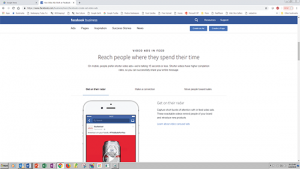 Video views – you want people to view your video. This one seems like a no-brainer here, but I want to give you the caveat that one option is that people have only seen two seconds of your video. I’d suggest to you that this probably isn’t a great way to spend money unless two seconds of your video is AMAZING enough to pull people into the rest of it.
Video views – you want people to view your video. This one seems like a no-brainer here, but I want to give you the caveat that one option is that people have only seen two seconds of your video. I’d suggest to you that this probably isn’t a great way to spend money unless two seconds of your video is AMAZING enough to pull people into the rest of it.
Lead Generation – Honestly, unless you’re already doing some really advanced marketing I’d likely stay away from this one for now. Lead Generation is tricky and usually used for people trying to sell classes and other stuff like that. It sounds like a great idea, and you can certainly try it, but people hold their personal info close to them, and it’s a much more refined process to do well with this campaign type. If you’re doing this kind of marketing, you likely don’t need this article.
Messages – I’m guessing most of you don’t want this. Unless you have a LOT of folks to answer people private messaging you, this may well create a customer service nightmare for you.
Conversion – Think direct sales here. These are a bit more tricky to set up. Don’t start advertising here. Use these ad types when you’ve become a bit more ad-savvy.
Conversions – this will literally track if people buy stuff from your website from your ad on Facebook. It’s going to require some advanced setup.
Catalog sales – ads are created from your catalog based on the audience. Again, awesome in theory, but tricky to set up. Give this a go once you’ve mastered the consideration ads.
Store Visits – this requires you to set up your business location in business manager. Again, it can be tricky. Don’t start here!
Once you’ve identified your campaign type, you go on to name the campaign and your ad.
For your first time, you’ll create a new audience. In the future, you can use saved audiences. Make sure you name your audience in a way that makes sense. Maybe even take notes somewhere recording each choice you made with each audience name so you can reuse them, IF you want to. Sidenote: I almost NEVER reuse audiences because I tend to have slightly different needs for each item I sold. BUT your audience may not vary that much. You know your product much better than I do. And you can always look through your saved audience to see what is included so it’s not the end of the world if you can’t recall what an audience includes.
Here you can advertise to people who already like your stuff, or you can reach people who don’t know you. This is one of the big places where you really have different ads and different audiences.
As an example, if I’m advertising an event I would have two very different ads. The first would be for people who have shown interest in the event. This ad would merely be reminding them about the event. The second ad would be for people who don’t know about the event, and maybe don’t know about my shop (or organization). This ad would be quite a bit different as it would have to explain a bit more about the event, who is hosting the event, what goes on, etc. Presenting the same ad to both groups is easier, but it’s also a waste of money. Why? You can’t customize your ad to truly get the correct message across to each group. And you can’t spend the way you might want to.
If your followers are really passionate, or they respond well to other communication (like email) reminding them via a Facebook ad may be something you do with a small budget. You may want to put a lot more on gathering new people to your event. If, however, your event is almost full with people you already know, you may simply want to make sure they all show up. Your spend on new people may be more about making them aware that you have fantastic events and they should be a part of the things you do in the future. By breaking these groups into two, you can customize what you spend based on your goals and based on the specific situation at hand.
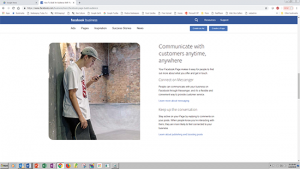 As someone who has done a LOT of this, I can’t tell you what that will look like. EVERY situation is different. Sometimes my event is full and I just need to remind people. Sometimes I want to see how many new people I can get in the door. Sometimes I don’t want to advertise to people who follow my page AT ALL. Sometimes I only want to advertise to them. Each event, each ad, each sale is different. If I’m entirely honest, I don’t know that I used an audience twice for many of the small business ads I’ve run. Bigger businesses do this all the time as they have a budget to run a LOT more ads and their audiences don’t change as much, nor do their needs. For smaller businesses, each thing you do tends to be just a little bit different than before. And that can mean changing your audience just a bit.
As someone who has done a LOT of this, I can’t tell you what that will look like. EVERY situation is different. Sometimes my event is full and I just need to remind people. Sometimes I want to see how many new people I can get in the door. Sometimes I don’t want to advertise to people who follow my page AT ALL. Sometimes I only want to advertise to them. Each event, each ad, each sale is different. If I’m entirely honest, I don’t know that I used an audience twice for many of the small business ads I’ve run. Bigger businesses do this all the time as they have a budget to run a LOT more ads and their audiences don’t change as much, nor do their needs. For smaller businesses, each thing you do tends to be just a little bit different than before. And that can mean changing your audience just a bit.
Your audience choices are broken down by a number of metrics. Remember, you can choose to include or EXCLUDE by these metrics. For example, you could select your state but exclude a specific city if you didn’t want to have this ad go there because you’re running a different ad for that location.
Age 13-65. After 65 it’s just 65+. It will be interesting to see if Facebook ever changes this to allow you to customize to people over 65.
Gender All, Men, Women are your choices here. It’s unlikely you’ll want to choose anything other than ALL for this, though obviously if you’re selling ladies clothes, or men’s shoes, you’d want to be able to pick one of these. Be careful here . . . many times partners are drivers of purchasing!
Languages. I rarely choose anything here. Remember that a lot of people try to game facebook by putting in incorrect demographic information. Also, just because someone has stated that they speak one language doesn’t mean they don’t speak many. The only time I’d use this is if my ad were in a language other than English.
Detailed Targeting – THIS is where things get interesting. Click on Browse to see all the ways you can customize your audience. For that city dweller farmer’s market shopper, we might choose an education level, an income, that they’re parents, that they like local food, slow food, etc. Spend some time looking at all the different information you can see here. It may inspire you to create separate ad groups. For example there’s a “Young and Hip” group. Hipsters are said to love authentic products that come from local artisans. Hmmm . . . sound like anyone you might know?
Connections – if they’re connected to your page or not, either directly or through a friend. Be careful here, a friend of someone connected to your page doesn’t necessarily mean they’re interested in your stuff. Most of us have a LOT of friends who couldn’t care less about all of our different interests. You can try this audience, but don’t count on it being a great one.
How custom? So how many metrics should you put in? Well, As I suggested before, you’re going to want to spend about $10-$20 for a week of advertising. No, I’m not kidding.
I just did an ad for a local event I run. I targeted many different groups, which added to the total number of people I could find. The location was pretty small, as it’s a local gathering after work and traffic in my area is HORRIBLE, so it’s doubtful people are going to come from too far away. My budget is $10 for three days because this is coming out of my pocket for this volunteer-run event. While my potential reach is 75k people, that’s ALL of the people in this area that meet my requirements, including people who aren’t really ever on facebook. My estimated daily results are between 280 and 730 people. My event is at capacity if there are about 100 people at this point. It’s outdoors but too many more than this too quickly and we’ll struggle. If I were to get 20 more people from this ad it would be MORE than enough.
As your ads run, take a look at the analytics. They can tell you a LOT. Do people hate your ads? Are they only responding on the weekends, or just at certain times of the day? Don’t run your ads for more than a week. If you want, turn them off for a week, and then back on a week later. Compare one picture with another picture using the same wording. You’re playing with very little cash so you can use this to learn a lot about your fans.
I’ve had great success with very tiny spends. I’ve sold 30k worth of merchandise with one $10 ad. I’ve had 100 people at an event with a $20 spend – and it was an event where we expected no one. Literally. Eventually, we started spending a lot more on ads on Facebook simply because we had such great success.
But the first few times don’t expect too much. Change up what you do and you’ll get better. But keep in mind, you’re spending $10 here. If you do that four times a month, you’ll be out $40. In the scheme of things that isn’t much. And depending on the size of your business that may be more advertising than you should do.
This stuff can and SHOULD be really fun folks, I promise. When you start seeing results it’s pretty exciting. And even when you don’t, you can learn SO much about your customers from this stuff. It may also impact other areas of your business. The businesses I’ve worked with made significant changes in how they operate based on feedback from these ads and other online metrics. And they saw considerable improvements in customer happiness and sales. If you can do that with a $10 spend here and there, it’s worth it!